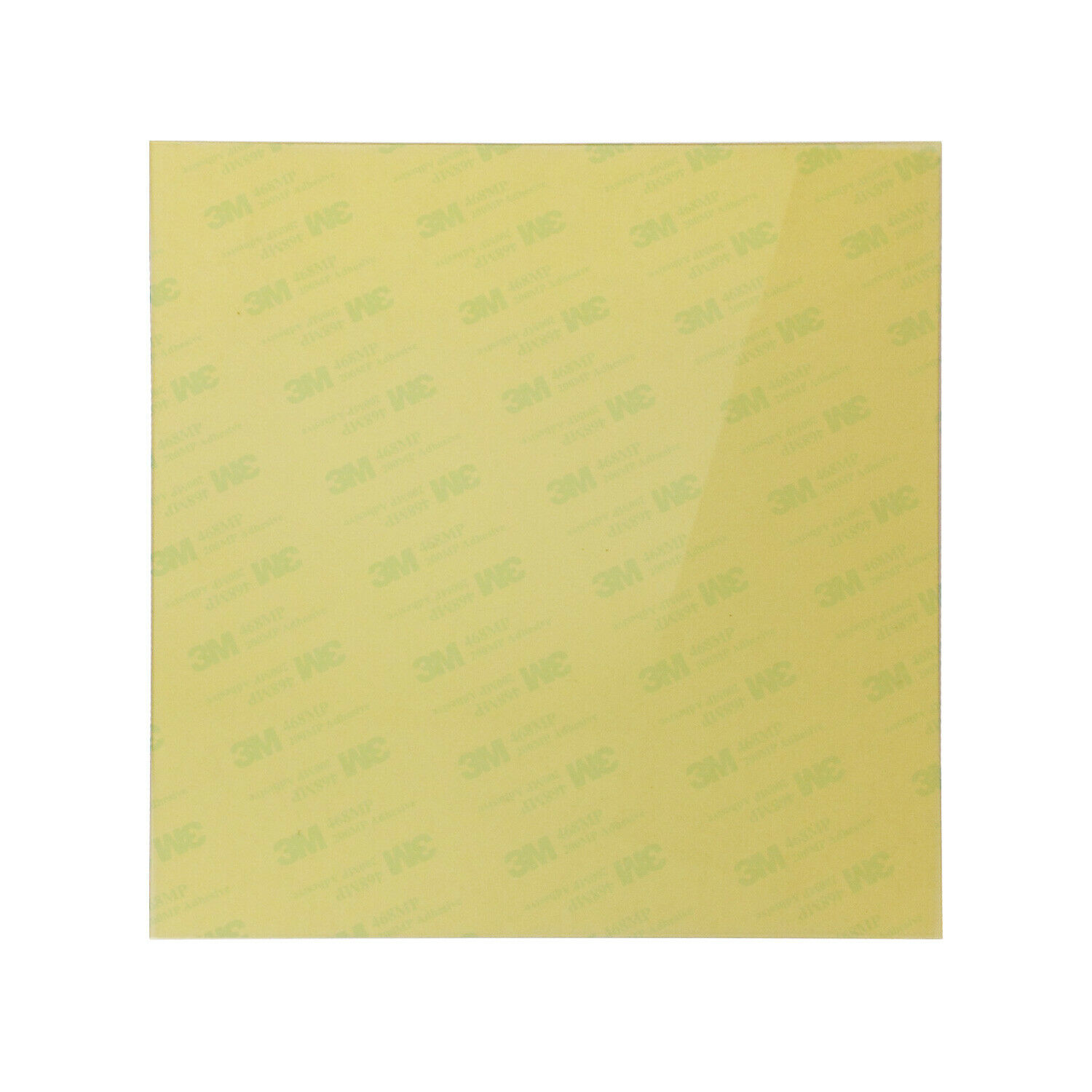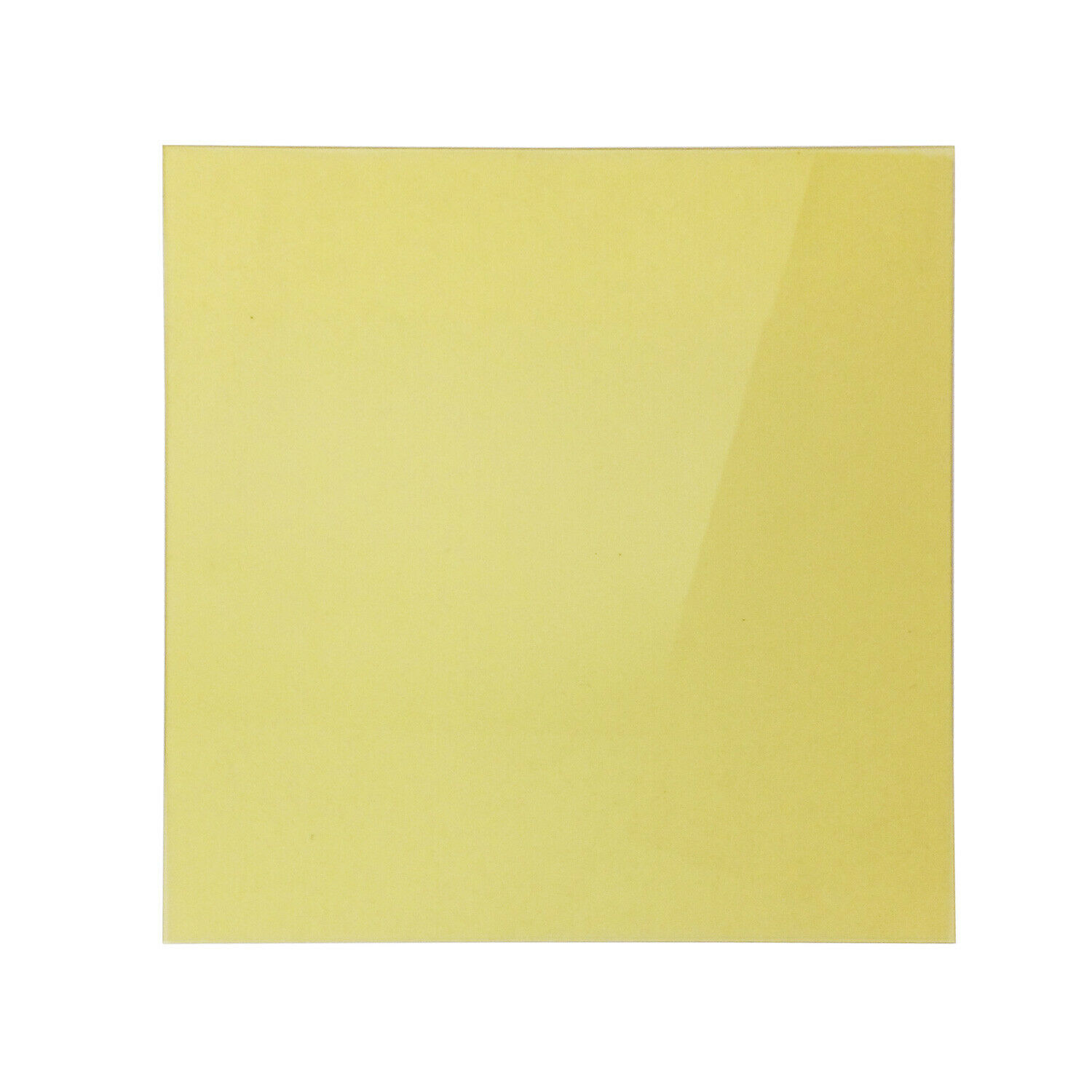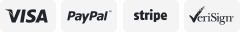-40%
3D Systems Spool Cartridge Refill Resetter CubePro, Cube 3, Ekocycle, Cube X
$ 47.52
- Description
- Size Guide
Description
All Spool SolutionThis board allows you to use filaments from other manufacturers. To use it you will have to mount the adapter on the machine using the two existing bolts, insert your old filament cartridge chip on the provided pen drives and use the reset board to restore the filament amount to 100%.
The board needs power to work, for that you can use any USB port. Just plug in the USB cable, plug in the pen drive (with a spool chip on it) at the board and press the button. If you get a green light, you are good to go, if it turns red something went wrong. (we will help you with that)
After that plug in the pen to the machine adapter and you should get 100% spool.
We also provide the STL model of the pen drive so you can print them in any desired colour.
When the machine warns about empty spool you just must repeat the process.
You don't need to use original spool cartridge anymore, you can use all kinds of filament spool. Only the chip os the original Cartridge is needed to be plugged in the machine.
Use this universal spool holder instead: https://www.thingiverse.com/thing:3524845
All devices are fully tested prior to shipping.
Package content:
1x Reset Board.
1x Machine Adapter.
5x Chip Pen Drives.
1x USB Cable.
STL Model by email.
Compatible with:
3D Systems CubePro, CubeX*, Ekocycle*, Cube2*, Cube 3*, CubeX Duo*, CubeX Trio*, CubePro Duo*, CubePro Trio*.
*The machine adapter we provide to hold the pen drive is for CubePro, if you need it for CubeX, Ekocycle or Cube 3 you can contact us, and we can provide the editable files to adapt to other printers.
What you will need:
An empty filament cartridge.
Warning:
The enclosure, pen drives and the machine adapter are 3d printed so they may have some imperfections. The color of the enclosure is random. If you want, we can provide the STL model so you can print them.
Never plug the pen drive on the board without the chip, it will damage the contacts.
Pay attention to the chip position on the pen drive, it has an indicator for the right position.